Buying For Multiple Sites
Log in once to buy for all your sites
We've made it easier for people who need to buy vehicles for multiple dealerships. Rather than having to log in multiple times to purchase, now you can log in to mfldirect with your own username and password and switch between the sites you buy for.
Find out how to easily switch between sites, search for a dealership from your list and check the credit available for your current dealership below.
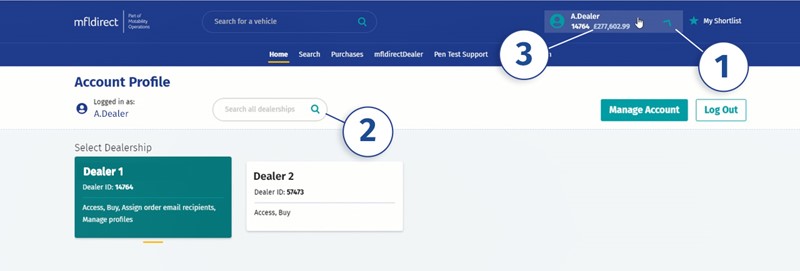
1
Switch between sites
If you have access to more than one site, you can easily change between them by using the dropdown menu at the top of mfldirect. Simply click on the blue arrow and you will be directed to your Account Profile page. From here you can view all the dealerships you have access to, as well as change from one dealership to another.
2
Search for a dealership
If you want to search for a specific dealership, you can do so by typing in the Search your dealerships box. The list will be narrowed down as soon as four or more characters have been entered, alternatively, if there are no matches, 'no results found' will be displayed.
3
Identify your current dealership
You can tell which dealership you are logged in to by checking the top bar of your mfldirect homepage. This will show the dealer code of the dealership you are logged in to, as well as the amount of available credit.
